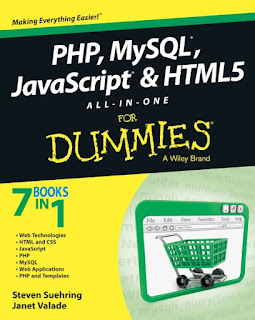by Steve Suehring and Janet Valade
7 BOOKS IN 1
Contents at a Glance
Book I: Getting Started with PHP & MySQL
Understanding the Languages of the Web
Installing a Web Server
Installing PHP
Setting Up MySQ
Setting Up Your Web Development Environment with the XAMPP Package
Book II: HTML and CSS
Creating a Basic Page with HTML
Adding Style with CSS
Creating and Styling Web Forms
Book III: JavaScript
Understanding JavaScript Basics
Building a JavaScript Program
Adding jQuery
Reacting to Events with JavaScript and jQuery
Troubleshooting JavaScript Programs
Book IV: PHP
Understanding PHP Basics
Building PHP Scripts
PHP and Your Operating System
Object-Oriented Programming
Considering PHP Security
Tracking Visitors with Sessions
Book V: MySQL
Introducing MySQL
Administering MySQL
Designing and Building a Database
Using the Database
Communicating with the Database from PHP Scripts
Book VI: Web Applications
Improving Your PHP Programs
Creating and Using a Web Service
Validating Web Forms with JavaScript and PHP
Building a Members-Only Website
Book VII: PHP and Templates
Configuring PHP
Building a Templating System
Book Details
Price
|
3.00 |
|---|---|
Pages
| 724 p |
File Size
|
14,193 KB |
File Type
|
PDF format |
ISBN
| 978-1-118-21370-4 (pbk) 978-1-118-22874-6 (ebk) 978-1-118-23134-0 (ebk) 978-1-118-26617-5 (ebk) |
Copyright©
| 2013 by John Wiley & Sons, Inc |
Steve Suehring is the author of several technology books. Steve has written
web applications, big and small, for a variety of organizations and in a variety
of programming languages. Steve’s expertise is in finding creative solutions
to complex problems and complex solutions to simple problems.
Janet Valade is the author of PHP & MySQL For Dummies, which is in its third
edition. She has also written PHP & MySQL Everyday Apps For Dummies and
PHP & MySQL: Your visual blueprint for creating dynamic, database-driven Web
sites. In addition, Janet is the author of Spring into Linux and a coauthor of
Mastering Visually Dreamweaver CS3 and Flash CS3 Professional.
Janet has 20 years of experience in the computing field. Most recently, she
worked as a Web designer and programmer in an engineering firm for four
years. Prior to that, Janet worked for 13 years in a university environment,
where she was a systems analyst. During her tenure, she supervised the
installation and operation of computing resources, designed and developed
a data archive, supported faculty and students in their computer usage,
wrote numerous technical papers, and developed and presented seminars
on a variety of technology topics.
Introduction
Although web development has changed over the years, the actual core
details of creating a web page have stayed the same. You create a document
and put it out on the web for people to view. Of course, to put something
on the web you need to learn the special languages that are spoken
on the web. No, we’re not talking about OMG, BRB, and all the other cryptic
shorthand to communicate. We’re talking about the languages that are used
to create web documents and sites.
This book looks at many aspects of web development, including the language
used to make web pages and ways to make web pages look good,
make web pages accept information from visitors, and create programs to
create other web pages! If that seems like a lot of information, don’t worry.
It’s all broken up into manageable pieces so that you can consume the information
at your own pace.
Table of Contents
Introduction.................................................................. 1
About This Book...............................................................................................1
Foolish Assumptions........................................................................................1
How This Book Is Organized...........................................................................2
Book I: Getting Started with PHP and MySQL.....................................2
Book II: HTML and CSS...........................................................................2
Book III: JavaScript.................................................................................2
Book IV:PHP.............................................................................................2
Book V: MySQL........................................................................................2
Book VI: Web Applications....................................................................2
Book VII: PHP and Templates................................................................2
Companion Website...............................................................................3
Icons Used in This Book..................................................................................3
Where to Go from Here....................................................................................3
Book I: Getting Started with PHP & MySQL.................... 5
Chapter 1: Understanding the Languages of the Web 7
Understanding How the Web Works..............................................................7
The web browser....................................................................................8
The web server.......................................................................................8
Understanding Web Page Languages...........................................................10
Marking up with HTML.........................................................................10
Styling pages with CSS.........................................................................11
Changing behaviors with JavaScript..................................................11
Understanding the Language of Web Servers.............................................12
Building dynamic web applications with PHP and MySQL.............12
Sending the page to the browser with Apache.................................13
Choosing How You Want to Develop...........................................................14
Choosing a host for your website.......................................................14
Hosting for a company website..........................................................15
Choosing a web-hosting company......................................................16
Using a hosted website........................................................................18
Setting Up Your Local Computer for Development....................................19
Installing the web server......................................................................19
Installing PHP........................................................................................20
Installing MySQL...................................................................................20
Chapter 2: Installing a Web Server 21
Testing Your Web Server...............................................................................21
Obtaining Apache...........................................................................................22
Selecting a version of Apache.............................................................22
Downloading from the Apache website.............................................23
Obtaining Apache for Windows..........................................................23
Obtaining Apache for Linux.................................................................23
Obtaining Apache for Mac...................................................................24
Obtaining all-in-one installation kits...................................................24
Verifying a downloaded file.................................................................24
Installing Apache............................................................................................25
Installing Apache on Windows............................................................25
Installing Apache on a Mac..................................................................27
Installing Apache from source code on Linux and Mac...................27
Starting and Stopping Apache......................................................................28
Starting and stopping Apache on Windows......................................28
Starting Apache on Linux, Unix, and Mac..........................................29
Restarting Apache on Linux, Unix, and Mac......................................30
Stopping Apache on Linux, Unix, and Mac........................................30
Getting Information from Apache.................................................................31
Getting Apache information on Windows..........................................31
Getting Apache information on Linux, Unix, and Mac.....................31
Configuring Apache........................................................................................32
Changing settings..................................................................................32
Changing the location of your Document Root.................................33
Changing the port number..................................................................33
Chapter 3: Installing PHP . 35
Checking the PHP Installation.......................................................................36
Obtaining PHP.................................................................................................36
Downloading from the PHP website...................................................37
Obtaining PHP for Windows................................................................37
Obtaining PHP for Linux......................................................................37
Obtaining PHP for the Mac OS............................................................38
Obtaining all-in-one installation kits...................................................38
Verifying a downloaded file.................................................................39
Installing PHP..................................................................................................40
Installing on Unix and Linux................................................................40
Installing on Mac OS X..........................................................................42
Installation options for Unix, Linux, and Mac...................................44
Installing on Windows..........................................................................46
Configuring Your Web Server for PHP.........................................................47
Configuring your web server on Windows........................................47
Configuring Apache on Linux and Mac..............................................49
Configuring PHP..............................................................................................50
Using the XAMPP Control Panel...................................................................78
Testing Your Development Environment....................................................79
Opening the XAMPP web page............................................................80
Testing phpMyAdmin...........................................................................81
Testing PHP...........................................................................................81
Configuring Your Development Environment.............................................82
Configuring PHP....................................................................................83
Configuring Apache..............................................................................83
Configuring MySQL...............................................................................84
Uninstalling and Reinstalling XAMPP...........................................................84
Troubleshooting.............................................................................................85
Book II: HTML and CSS................................................ 87
Chapter 1: Creating a Basic Page with HTML 89
Understanding the HTML Building Blocks..................................................89
Document types....................................................................................90
Sections of an HTML Document...................................................................91
The root element..................................................................................92
The head section and title element....................................................92
The body section..................................................................................94
Creating Good HTML......................................................................................94
Using the appropriate elements.........................................................94
Putting text on a page..........................................................................95
Creating your first page.......................................................................97
Choosing block-level or inline elements............................................98
Inserting line breaks and spaces........................................................99
Making your document easier to maintain......................................101
Adding lists and tables.......................................................................102
Practicing Creating a Table.........................................................................105
Including Links and Images on Your Web Page........................................108
Adding links.........................................................................................108
Adding images.....................................................................................113
Writing Valid HTML......................................................................................116
Validating Your HTML.................................................................................117
Chapter 2: Adding Style with CSS 121
Discovering What CSS Can and Can’t Do for Your Web Page.................121
What is CSS?........................................................................................121
Why use CSS?......................................................................................122
Limitations of CSS...............................................................................122
Connecting CSS to a Page............................................................................123
Adding styling to an HTML element.................................................123
Using an internal style sheet.............................................................126
Using an external style sheet............................................................128
Targeting Styles............................................................................................129
Selecting HTML elements..................................................................130
Selecting individual elements............................................................130
Selecting a group of elements...........................................................131
Changing Fonts.............................................................................................134
Setting the font family........................................................................134
Setting font size...................................................................................136
Setting the font color..........................................................................138
Adding Borders.............................................................................................140
Changing List Styles.....................................................................................144
Changing bullet styles........................................................................145
Removing bullets................................................................................146
Adding a Background...................................................................................147
Changing the background color........................................................147
Adding a background image..............................................................150
Creating Page Layouts.................................................................................155
Creating a single-column layout........................................................155
Creating a two-column layout...........................................................159
Adding Headers and Footers to a Page......................................................163
Creating a header, header menu, and footer..................................163
Examining the HTML and CSS files...................................................166
Chapter 3: Creating and Styling Web Forms . 169
Using Web Forms to Get Information.........................................................169
Understanding web forms.................................................................170
Looking at form elements..................................................................170
Creating a Form............................................................................................172
All about the form element................................................................172
Adding a text input.............................................................................173
Adding a drop-down box...................................................................174
Creating check boxes.........................................................................176
Using radio buttons............................................................................178
Submitting and clearing the form.....................................................179
Using CSS to Align Form Fields...................................................................180
Book III: JavaScript................................................... 185
Chapter 1: Understanding JavaScript Basics 187
Viewing the World of JavaScript.................................................................187
JavaScript isn’t Java...........................................................................187
Knowing what JavaScript can do......................................................188
Examining the Ways to Add JavaScript to a Page....................................188
Adding the JavaScript tag..................................................................189
Adding JavaScript to a page’s HTML................................................189
Using external JavaScript..................................................................190
Chapter 2: Building a JavaScript Program . 191
Getting Started with JavaScript Programming..........................................191
Sending an alert to the screen..........................................................191
Adding comments...............................................................................193
Holding data for later in variables....................................................193
Holding multiple values in an array.................................................195
Creating strings to keep track of words...........................................195
Working with numbers.......................................................................196
Testing Things with Conditionals...............................................................197
Performing Actions Multiple Times with Loops.......................................200
For what it’s worth.............................................................................200
While you’re here................................................................................203
Using Functions to Avoid Repeating Yourself..........................................203
Creating functions..............................................................................204
Adding function arguments...............................................................204
Calling a function................................................................................204
Improving the addNumbers function...............................................205
Returning results from functions......................................................207
Objects in Brief.............................................................................................208
Creating objects..................................................................................208
Adding properties to objects............................................................209
Working with HTML Documents.................................................................210
Accessing HTML with JavaScript......................................................211
Using GetElementById to access a specific element......................211
Working with Web Browsers.......................................................................214
Detecting the browser........................................................................214
Redirecting to another page..............................................................216
Chapter 3: Adding jQuery . 219
jQuery Introduced........................................................................................219
Installing jQuery............................................................................................220
Installing jQuery locally.....................................................................220
Using CDN-hosted jQuery..................................................................221
Adding jQuery to a Page..............................................................................221
Adding local jQuery to a page...........................................................221
Adding CDN jQuery to a page............................................................222
Incorporating the jQuery ready() Function..............................................223
Selecting Elements with jQuery..................................................................225
jQuery selectors up close..................................................................226
Filtering................................................................................................227
Working with HTML Using jQuery..............................................................227
Adding HTML to a page......................................................................227
Changing elements.............................................................................230
Changing Attributes and Styles..................................................................232
Reading attributes..............................................................................233
Writing attributes...............................................................................234
Changing CSS.......................................................................................237
Chapter 4: Reacting to Events with JavaScript and jQuery . 241
Understanding Events..................................................................................241
Working with Forms.....................................................................................242
Adding a Submit Handler...................................................................242
Checking for blank fields....................................................................246
Monitoring Mouse Events............................................................................247
Capturing mouse clicks......................................................................247
Watching mouse movements............................................................251
Reacting to Keyboard Events......................................................................254
Counting characters...........................................................................254
Preventing character input................................................................257
Chapter 5: Troubleshooting JavaScript Programs 261
Employing Basic JavaScript Troubleshooting Techniques.....................261
Adding alerts.......................................................................................262
Using comments in JavaScript..........................................................262
Identifying JavaScript Problems with Firebug..........................................264
Installing Firebug................................................................................264
Using Firebug.......................................................................................266
Book IV: PHP............................................................ 269
Chapter 1: Understanding PHP Basics 271
How PHP Works............................................................................................271
Examining the Structure of a PHP Script...................................................273
Looking at PHP Syntax.................................................................................275
Using simple statements....................................................................276
Using complex statements.................................................................276
Writing PHP Code.........................................................................................277
Displaying Content in a Web Page..............................................................278
Using PHP Variables.....................................................................................281
Naming a variable...............................................................................282
Creating and assigning values to variables.....................................282
Using variable variables.....................................................................283
Displaying variable values.................................................................284
Using PHP Constants....................................................................................287
Understanding Data Types..........................................................................288
Working with integers and floating-point numbers........................289
Working with character strings........................................................292
Working with the Boolean data type................................................295
Working with the NULL data type....................................................296
Using Arrays..................................................................................................296
Creating arrays....................................................................................296
Viewing arrays.....................................................................................298
Removing values from arrays............................................................299
Sorting arrays......................................................................................299
Getting values from arrays................................................................301
Walking through an array..................................................................302
Storing values with multidimensional arrays..................................305
Using Dates and Times.................................................................................307
Setting local time................................................................................307
Formatting a date................................................................................308
Storing a timestamp in a variable.....................................................309
Understanding PHP Error Messages..........................................................310
Types of PHP error messages...........................................................310
Displaying error messages................................................................313
Logging error messages.....................................................................315
Adding Comments to Your PHP Script......................................................316
Chapter 2: Building PHP Scripts . 319
Setting Up Conditions..................................................................................320
Comparing values...............................................................................320
Checking variable content.................................................................322
Pattern matching with regular expressions....................................323
Joining multiple comparisons...........................................................327
Using Conditional Statements.....................................................................329
Using if statements.............................................................................330
Using switch statements....................................................................333
Repeating Actions with Loops....................................................................335
Using for loops....................................................................................335
Using while loops................................................................................339
Using do..while loops.........................................................................341
Avoiding infinite loops.......................................................................343
Breaking out of a loop........................................................................344
Using Functions............................................................................................346
Creating a function.............................................................................347
Using variables in functions..............................................................347
Passing values to a function..............................................................349
Returning a value from a function....................................................354
Using built-in functions......................................................................356
Organizing Scripts........................................................................................357
Separating display code from logic code.........................................357
Reusing code.......................................................................................358
Organizing with functions..................................................................358
Organizing with include files.............................................................359
Chapter 3: PHP and Your Operating System . 365
Managing Files...............................................................................................366
Getting information about files.........................................................366
Copying, renaming, and deleting files..............................................368
Organizing files....................................................................................369
Using Operating System Commands..........................................................372
Using backticks...................................................................................373
Using the system function.................................................................374
Using the exec function......................................................................375
Using the passthru function..............................................................376
Accessing error messages from system commands......................376
Understanding security issues..........................................................377
Using FTP.......................................................................................................378
Logging in to the FTP server.............................................................379
Getting a directory listing..................................................................380
Downloading and uploading files with FTP.....................................380
Looking at other FTP functions.........................................................382
Reading and Writing Files............................................................................383
Accessing files.....................................................................................384
Writing to a file....................................................................................386
Reading from a file..............................................................................387
Exchanging Data with Other Programs......................................................390
Exchanging data in flat files...............................................................390
Exchanging data in comma-delimited format.................................390
Using other delimiters........................................................................391
Using SQLite..................................................................................................394
Chapter 4: Object-Oriented Programming 397
Introducing Object-Oriented Programming..............................................397
Objects and classes............................................................................398
Properties............................................................................................399
Methods...............................................................................................399
Inheritance...........................................................................................400
Developing an Object-Oriented Script.......................................................400
Choosing objects................................................................................401
Selecting properties and methods for each object........................401
Creating and using an object.............................................................402
Defining a Class.............................................................................................402
Writing a class statement..................................................................403
Setting properties...............................................................................403
Accessing properties using $this......................................................404
Adding methods..................................................................................405
Understanding public and private properties and methods........407
Writing the constructor.....................................................................409
Putting it all together.........................................................................410
Using a Class in a Script...............................................................................413
Using Abstract Methods in Abstract Classes and Interfaces..................415
Using an abstract class......................................................................415
Using interfaces...................................................................................417
Preventing Changes to a Class or Method................................................418
Handling Errors with Exceptions................................................................419
Copying Objects............................................................................................420
Comparing Objects.......................................................................................421
Getting Information about Objects and Classes.......................................422
Destroying Objects.......................................................................................423
Chapter 5: Considering PHP Security 425
Securing the Server......................................................................................425
Hardening the server..........................................................................425
Using a firewall....................................................................................426
Securing Apache...........................................................................................426
Securing PHP applications with SuExec..........................................426
mod_security.......................................................................................427
Setting Security Options in php.ini............................................................428
Handling Errors Safely.................................................................................429
Understanding the dangers...............................................................429
Testing for unexpected input............................................................430
Handling the unexpected...................................................................431
Checking all form data.......................................................................431
Sanitizing Variables......................................................................................432
Converting HTML special characters...............................................432
Uploading Files without Compromising the Filesystem................433
Avoiding DoS attacks on the filesystem...........................................433
Validating files.....................................................................................433
Using FTP functions to ensure safe file uploads.............................434
Chapter 6: Tracking Visitors with Sessions . 437
Understanding Sessions and Cookies........................................................437
Looking at sessions............................................................................437
Working with cookies.........................................................................438
Checking if cookies are enabled.......................................................438
Using Sessions to Pass Data........................................................................440
Starting a session................................................................................440
Closing a session.................................................................................445
Using session_write_close()..............................................................445
Understanding Other Session Options......................................................446
Book V: MySQL......................................................... 447
Chapter 1: Introducing MySQL 449
Examining How MySQL Works....................................................................449
Understanding Database Structure............................................................450
Communicating with MySQL.......................................................................450
Building SQL queries..........................................................................451
Sending SQL queries...........................................................................452
Using the mysql client........................................................................453
Protecting Your MySQL Databases............................................................454
Chapter 2: Administering MySQL . 457
Understanding the Administrator Responsibilities.................................457
Default Access to Your Data.......................................................................458
Controlling Access to Your Data................................................................459
Account names and hostnames........................................................460
Passwords............................................................................................461
Account privileges..............................................................................461
Setting Up MySQL Accounts........................................................................462
Identifying what accounts currently exist.......................................464
Adding accounts.................................................................................465
Adding and changing passwords......................................................465
Changing privileges............................................................................466
Removing accounts............................................................................467
Backing Up Your Database..........................................................................468
Backing up on Windows.....................................................................469
Backing up on Linux, Unix, and Mac................................................469
Restoring Your Data.....................................................................................471
Upgrading MySQL.........................................................................................473
Chapter 3: Designing and Building a Database . 475
Designing a Database...................................................................................475
Choosing the data...............................................................................475
Organizing the data............................................................................477
Creating relationships between tables............................................480
Storing different types of data..........................................................481
Designing a Sample Database.....................................................................484
Writing Down Your Design..........................................................................487
Building a Database......................................................................................489
Creating a new database....................................................................489
Creating and deleting a database.....................................................490
Adding tables and specifying a primary key...................................491
Removing a table................................................................................493
Changing the Database Structure...............................................................494
Chapter 4: Using the Database 497
Adding Information to a Database..............................................................498
Adding one row at a time...................................................................498
Adding a bunch of data......................................................................500
Looking at the Data in a Database..............................................................502
Retrieving Information from a Database...................................................502
Retrieving specific information.........................................................503
Retrieving data in a specific order....................................................505
Retrieving data from specific rows...................................................505
Combining information from more than one table.........................508
Updating Information in a Database..........................................................513
Removing Information from a Database....................................................513
Chapter 5: Communicating with the Database from PHP Scripts . 515
Knowing How MySQL and PHP Work Together........................................515
PHP Functions That Communicate with MySQL......................................516
Communicating with MySQL.......................................................................516
Connecting to the MySQL server......................................................517
Sending an SQL statement.................................................................519
Sending multiple queries...................................................................520
Selecting a Database....................................................................................521
Handling MySQL Errors...............................................................................522
Using Other Helpful mysqli Functions.......................................................523
Counting the number of rows returned by a query.......................523
Determining the last auto entry........................................................524
Counting affected rows......................................................................525
Escaping characters...........................................................................525
Converting mysqli Functions to mysql Functions....................................526
Book VI: Web Applications......................................... 529
Chapter 1: Improving Your PHP Programs 531
Automatically Including Helper Functions................................................531
Using auto_prepend_file....................................................................531
Starting sessions with a prepended file...........................................532
Using classes for efficiency................................................................534
Reusing Code.................................................................................................535
Using functions...................................................................................536
Using object-oriented programming................................................539
Chapter 2: Creating and Using a Web Service . 541
Understanding Web Services......................................................................541
Returning Data from a Web Service...........................................................542
Returning the date..............................................................................542
Returning web service data from a database..................................545
Accepting Input to a Web Service..............................................................548
Querying with input data...................................................................548
Returning XML results.......................................................................550
Returning JSON and XML...................................................................551
Chapter 3: Validating Web Forms with JavaScript and PHP 555
Understanding How to Validate Web Forms.............................................555
Always assume bad data....................................................................556
Never assume JavaScript...................................................................556
Sometimes mirror client- and server-side validation.....................556
Performing Basic JavaScript Validation....................................................557
Looking at the form HTML and CSS..................................................561
Adding JavaScript validation.............................................................563
Performing PHP Validation..........................................................................574
Validating required fields..................................................................576
Validating text.....................................................................................579
Validating drop-downs, radio buttons, and check boxes..............579
Validating numbers............................................................................580
Validating URLs and e-mail addresses.............................................581
Making sure the passwords match...................................................582
Creating a validation function...........................................................585
Chapter 4: Building a Members-Only Website 587
Understanding a Members-Only Site.........................................................588
Creating the User Database.........................................................................589
Designing the Customer database....................................................589
Building the Customer database.......................................................590
Accessing the Customer database...................................................591
Creating Base Functions..............................................................................591
Creating Web Forms.....................................................................................593
Creating the registration pages.........................................................593
Building a success page.....................................................................603
Creating the login page......................................................................604
Creating a User Object.................................................................................607
Building the User class.......................................................................607
Building the login-process PHP file..................................................610
Adding Authenticated Pages.......................................................................612
Building a protected page..................................................................612
Building a log out page.......................................................................614
Adding E-mail Functionality........................................................................618
Building the password reset database.............................................619
Building the password recovery page.............................................619
Building the process files...................................................................625
Building the class methods...............................................................628
Book VII: PHP and Templates..................................... 633
Chapter 1: Configuring PHP . 635
Understanding the php.ini...........................................................................635
Working with the php.ini...................................................................635
Making changes outside of the php.ini............................................636
Understanding Common Configuration Changes.....................................636
Changing session timeout..................................................................636
Changing other session parameters.................................................637
Disabling functions and classes........................................................637
Changing error display.......................................................................639
Changing resource limits...................................................................639
Chapter 2: Building a Templating System . 641
Understanding Template Systems..............................................................641
Building a PHP Template.............................................................................642
Creating a template class...................................................................642
Creating the top of the page..............................................................643
Creating the bottom of the page.......................................................646
Connecting the top, bottom, and middle.........................................646
Extending the Template...............................................................................650
Building an About page......................................................................650
Building a Contact page.....................................................................651
Index........................................................................ 655
About This Book
This book is intended as both a reference and, in certain places, a tutorial.
Most of the information in the book doesn’t need to be read in a certain
order. However, certain areas build on each other and, if you find that
you’re stuck in one of the later chapters, you might find that reading an
earlier chapter will reveal the information that you need.