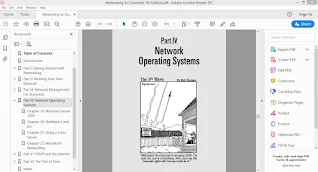The Bestselling Networking Beginner book_now revised and updated!
by Doug Lowe
Book Details
Price
|
2.50 |
|---|---|
Pages
| 435 p |
File Size
|
9,461 KB |
File Type
|
PDF format |
ISBN
| 0-7645-7583-X |
Copyright©
| 2005 by Wiley Publishing, Inc |
Doug Lowe has written a whole bunch of computer books, including more
than 35 For Dummies books (such as PowerPoint 2003 For Dummies, Word 2003
All-In-One Desk Reference For Dummies, Networking All-In-One Desk Reference
For Dummies, and Internet Explorer 6 For Dummies). He lives in that sunny
All-American City of Fresno, California, which isn’t nearly as close to San
Francisco as most people think, with his wife and two of his daughters
(the other one’s away at college). He’s one of those obsessive-compulsive
decorating nuts who puts up tens of thousands of lights at Christmas and
creates computer-controlled Halloween decorations that rival Disney’s
Haunted Mansion. Maybe his next book should be Tacky Holiday Decorations
For Dummies. (For pictures, check out his Web site at www.LoweWriter.com.)
Introduction
Welcome to the seventh edition of Networking For Dummies, the book
that’s written especially for people who have this nagging feeling in
the back of their minds that they should network their computers but haven’t
a clue as to how to start or where to begin.
Do you often copy a spreadsheet file to a floppy disk and give it to the person
in the next office so that he or she can look at it? Are you frustrated because
you can’t use the fancy laser printer that’s on the financial secretary’s computer?
Do you wait in line to use the computer that has the customer database?
You need a network!
Or maybe you already have a network, but you have just one problem: They
promised that the network would make your life easier, but instead, it’s turned
your computing life upside down. Just when you had this computer thing
figured out, someone popped into your office, hooked up a cable, and said,
“Happy networking!” Makes you want to scream.
Either way, you’ve found the right book. Help is here, within these humble pages.
This book talks about networks in everyday — and often irreverent — terms.
The language is friendly; you don’t need a graduate education to get through
it. And the occasional potshot will help unseat the hallowed and sacred traditions
of networkdom, bringing just a bit of fun to an otherwise dry subject.
The goal is to bring the lofty precepts of networking down to earth where
you can touch them and squeeze them and say, “What’s the big deal? I can do this!”
About This Book
This isn’t the kind of book you pick up and read from start to finish, as if it
were a cheap novel. If I ever see you reading it at the beach, I’ll kick sand in
your face. This book is more like a reference, the kind of book you can pick
up, turn to just about any page, and start reading. It has 30 chapters, each
one covering a specific aspect of networking — such as printing on the network,
hooking up network cables, or setting up security so that bad guys
can’t break in. Just turn to the chapter you’re interested in and start reading.
Each chapter is divided into self-contained chunks, all related to the major
theme of the chapter. For example, the chapter on hooking up the network
cable contains nuggets like these:
What Is Ethernet?
All About Cabling and Stuff
Attaching Connectors to UTP Cable
Hubs and Switches
Wall Jacks and Patch Panels
You don’t have to memorize anything in this book. It’s a “need-to-know”
book: You pick it up when you need to know something. Need to know what
100BaseT is? Pick up the book. Need to know how to create good passwords?
Pick up the book. Otherwise, put it down and get on with your life.
How to Use This Book
This book works like a reference. Start with the topic you want to find out
about. Look for it in the table of contents or in the index to get going. The
table of contents is detailed enough that you should be able to find most
of the topics you’re looking for. If not, turn to the index, where you can find
even more detail.
After you’ve found your topic in the table of contents or the index, turn to the
area of interest and read as much as you need or want. Then close the book
and get on with it.
Of course, the book is loaded with information, so if you want to take a brief
excursion into your topic, you’re more than welcome. If you want to know the
big security picture, read the whole chapter on security. If you just want to
know how to make a decent password, read just the section on passwords.
You get the idea.
If you need to type something, you’ll see the text you need to type like this:
Type this stuff. In this example, you type Type this stuff at the keyboard and
press Enter. An explanation usually follows, just in case you’re scratching
your head and grunting, “Huh?”
Whenever I describe a message or information that you see on the screen, I
present it as follows:
A message from your friendly network
This book rarely directs you elsewhere for information — just about everything
that you need to know about networks is right here. But if you do find
the need for additional information, there are plenty of other For Dummies
books that can help. If you have a networking question that isn’t covered in
this book, allow me to suggest my own Networking All-in-One Desk Reference
For Dummies — it’s a much-expanded reference book that goes deeper into
specific network operating systems and TCP/IP protocols. You can also find
plenty of other For Dummies books that cover just about every operating
system and application program known to humanity.
Table of Contents
Introduction ..................................................................1
About This Book ...............................................................................................1
How to Use This Book ......................................................................................2
What You Don’t Need to Read ........................................................................3
Foolish Assumptions ........................................................................................3
How This Book Is Organized ...........................................................................3
Part I: Getting Started with Networking ...............................................4
Part II: Building Your Own Network .....................................................4
Part III: Network Management For Dummies ......................................4
Part IV: Network Operating Systems ....................................................4
Part V: TCP/IP and the Internet ............................................................5
Part VI: The Part of Tens ........................................................................5
Icons Used in This Book ..................................................................................5
Where to Go from Here ....................................................................................6
Part I: Getting Started with Networking ..........................7
Chapter 1: Networks Will Not Take Over the World, and Other
Network Basics . . . . . . . . . . . . . . . . . . . . . . . . . . . . . . . . . . . . . . . . . . . . . . .9
What Is a Network? ........................................................................................10
Why Bother? ....................................................................................................12
Servers and Clients ........................................................................................13
Dedicated Servers and Peers ........................................................................14
The NOS Choice ..............................................................................................15
What Makes a Network Tick? ........................................................................16
It’s Not a Personal Computer Anymore! ......................................................17
The Network Manager ...................................................................................19
What Have They Got That You Don’t Got? ..................................................20
Chapter 2: Life on the Network . . . . . . . . . . . . . . . . . . . . . . . . . . . . . . . . .21
Distinguishing between Local Resources and Network Resources .........21
What’s in a Name? ..........................................................................................22
Logging On to the Network ...........................................................................23
Understanding Shared Folders .....................................................................25
Oh, the Network Places You’ll Go .................................................................26
Mapping Network Drives ...............................................................................28
Four Good Uses for a Shared Folder ............................................................29
Use it to store files that everybody needs ........................................29
Use it to store your own files ..............................................................30
Use it as a pit stop for files on their way to other users .................30
Use it to back up your local hard drive .............................................31
Using a Network Printer ................................................................................31
Logging Off the Network ................................................................................32
Chapter 3: Using a Network Printer . . . . . . . . . . . . . . . . . . . . . . . . . . . . .33
What’s So Special about Network Printing? ................................................34
A printer in every port .........................................................................34
Printer configuration ............................................................................35
Spooling and the print queue ..............................................................37
What is a print job? ..............................................................................38
Adding a Network Printer ..............................................................................38
Using a Network Printer ................................................................................40
Playing with the Print Queue ........................................................................41
Using Windows Print Queue Tricks .............................................................42
What to Do When the Printer Jams ..............................................................43
Chapter 4: Sharing Your Files and Printers . . . . . . . . . . . . . . . . . . . . . . .45
Enabling File and Printer Sharing .................................................................45
Sharing a Hard Drive or Folder .....................................................................47
Sharing a Printer .............................................................................................49
Chapter 5: Mr. McFeeley’s Guide to E-mail . . . . . . . . . . . . . . . . . . . . . . .51
E-mail and Why It’s So Cool ...........................................................................51
Sending and receiving e-mail ...............................................................52
Understanding the mail server ...........................................................53
Microsoft Outlook ..........................................................................................54
Sending e-mail .......................................................................................54
Reading your e-mail ..............................................................................56
Dealing with attachments ....................................................................57
E-mail Etiquette ..............................................................................................57
Chapter 6: Using Microsoft Office on a Network . . . . . . . . . . . . . . . . .61
Installing Office on a Network — Some Options ........................................62
Accessing Network Files ................................................................................62
Using Workgroup Templates .........................................................................64
Networking an Access Database ..................................................................66
Part II: Building Your Own Network .............................67
Chapter 7: The Bad News: You Have to Plan Ahead . . . . . . . . . . . . . . .69
Making a Network Plan ..................................................................................69
Being Purposeful ............................................................................................70
xii Networking For Dummies, 7th Edition
Taking Stock ....................................................................................................71
What you need to know .......................................................................71
Programs that gather information for you ........................................74
To Dedicate, or Not to Dedicate: That Is the Question ..............................75
Types of Servers .............................................................................................75
File servers ............................................................................................76
Print servers ..........................................................................................76
Web servers ...........................................................................................76
Mail servers ...........................................................................................76
Database servers ..................................................................................77
Choosing a Server Operating System ..........................................................77
Planning the Infrastructure ...........................................................................78
Drawing Diagrams ..........................................................................................78
Sample Network Plans ...................................................................................80
Building a small network: California Sport Surface, Inc. .................80
Connecting two networks: Creative Course Development, Inc. .....82
Improving network performance: DCH Accounting .........................84
Chapter 8: Understanding Network Operating Systems . . . . . . . . . . .87
Network Operating System Features ...........................................................87
Network support ...................................................................................88
File-sharing services .............................................................................88
Multitasking ...........................................................................................89
Directory services ................................................................................89
Security services ..................................................................................90
Microsoft’s Server Operating Systems ........................................................91
Windows NT 4 Server ...........................................................................91
Windows 2000 Server ...........................................................................92
Windows Server 2003 ...........................................................................94
Novell NetWare ...............................................................................................95
NetWare versions ..................................................................................96
NetWare 6 features ...............................................................................96
NetWare 6.5 ............................................................................................97
Other Server Operating Systems ..................................................................98
Linux .......................................................................................................98
Apple Mac OS X Server ........................................................................98
Peer-to-Peer Networking with Windows ......................................................99
Advantages of peer-to-peer networks ................................................99
Drawbacks of peer-to-peer networks .................................................99
Networking with Windows XP ...........................................................100
Older Windows versions ....................................................................101
Chapter 9: Oh, What a Tangled Web We Weave: Cables,
Adapters, and Other Stuff . . . . . . . . . . . . . . . . . . . . . . . . . . . . . . . . . . . . .103
What Is Ethernet? .........................................................................................104
All About Cable .............................................................................................106
Cable categories .................................................................................107
What’s with the pairs? ........................................................................108
Table of Contents xiii
To shield or not to shield ..................................................................108
When to use plenum cable ................................................................109
Sometimes solid, sometimes stranded ............................................109
Installation guidelines ........................................................................110
Getting the tools that you need ........................................................111
Pinouts for twisted-pair cables .........................................................112
Attaching RJ-45 connectors ...............................................................113
Crossover cables ................................................................................115
Wall jacks and patch panels ..............................................................116
Hubs and Switches .......................................................................................117
Hubs or switches? ..............................................................................117
Working with hubs and switches ......................................................118
Daisy-chaining hubs or switches ......................................................119
Network Interface Cards ..............................................................................121
Picking a network interface card ......................................................121
Installing a network card ...................................................................122
Other Network Devices ................................................................................124
Repeaters .............................................................................................124
Bridges .................................................................................................126
Routers .................................................................................................127
Chapter 10: Setting Up a Wireless Network . . . . . . . . . . . . . . . . . . . . .129
Diving into Wireless Networking ................................................................130
A Little High-School Electronics .................................................................131
Waves and frequencies ......................................................................131
Wavelength and antennas ..................................................................132
Getting a spectrum via the FCC ........................................................133
Eight-Oh-Two-Dot-Eleventy Something? (Or, Understanding
Wireless Standards) ..................................................................................134
Home on the Range ......................................................................................135
Wireless Network Adapters ........................................................................136
Wireless Access Points ................................................................................138
Infrastructure mode ..........................................................................138
Multifunction WAPs ............................................................................139
Roaming ...............................................................................................140
Wireless bridging ................................................................................140
Ad-hoc Networks ..........................................................................................141
Configuring a Wireless Access Point ..........................................................141
Securing a Wireless Network ......................................................................143
Understanding wireless security threats .........................................143
Securing your wireless network .......................................................144
Chapter 11: Configuring Client Computers . . . . . . . . . . . . . . . . . . . . . .147
Configuring Network Connections .............................................................147
Configuring Client Computer Identification ..............................................152
xiv Networking For Dummies, 7th Edition
Configuring Network Logon ........................................................................154
Configuring Wireless Networking ...............................................................155
Part III: Network Management For Dummies ...............159
Chapter 12: Help Wanted: Job Description for a Network
Administrator . . . . . . . . . . . . . . . . . . . . . . . . . . . . . . . . . . . . . . . . . . . . . . .161
What Network Administrators Do ..............................................................161
The Part-Time Administrator ......................................................................163
Documenting the Network ..........................................................................164
Routine Chores .............................................................................................166
Managing Network Users .............................................................................166
Patching Things Up ......................................................................................167
Software Tools for Network Administrators .............................................168
Building a Library .........................................................................................169
Certification ..................................................................................................171
Chapter 13: Big Brother’s Guide to Network Security . . . . . . . . . . . .173
Do You Need Security? .................................................................................174
Two Approaches to Security .......................................................................175
Physical Security: Locking Your Doors ......................................................176
Securing User Accounts ..............................................................................177
Obfuscating your usernames ............................................................177
Using passwords wisely .....................................................................178
Generating Passwords For Dummies ...............................................179
Securing the Administrator account ................................................180
Managing User Security ...............................................................................181
User accounts .....................................................................................181
Built-in accounts .................................................................................182
User rights ...........................................................................................183
Permissions (who gets what) ............................................................184
Group therapy .....................................................................................185
User profiles ........................................................................................185
Logon scripts ......................................................................................186
Hardening Your Network .............................................................................187
Using a firewall ....................................................................................187
Disabling unnecessary services .......................................................187
Patching your servers ........................................................................187
Securing Your Users .....................................................................................188
Chapter 14: If I Could Save Time in a Bottleneck: Optimizing
Your Network’s Performance . . . . . . . . . . . . . . . . . . . . . . . . . . . . . . . . .189
Why Administrators Hate Performance Problems ..................................190
What Exactly Is a Bottleneck? .....................................................................191
Table of Contents xv
The Five Most Common Network Bottlenecks .........................................192
The hardware inside your servers ...................................................192
The server’s configuration options ..................................................193
Servers that do too much ..................................................................193
Malfunctioning components .............................................................194
The network infrastructure ...............................................................194
Tuning Your Network the Compulsive Way ..............................................195
Monitoring Network Performance .............................................................196
More Performance Tips ...............................................................................198
Chapter 15: How to Sleep Well at Night (Or, Backing Up Your
Network Data) . . . . . . . . . . . . . . . . . . . . . . . . . . . . . . . . . . . . . . . . . . . . . .199
Planning for Disaster ....................................................................................199
Backing Up Your Data ..................................................................................201
All About Tapes and Tape Drives ...............................................................201
Backup Software ...........................................................................................203
Types of Backups .........................................................................................203
Normal backups ..................................................................................204
Copy backups ......................................................................................205
Daily backups ......................................................................................206
Incremental backups ..........................................................................206
Differential backups ...........................................................................207
Local versus Network Backups ..................................................................207
How Many Sets of Backups Should You Keep? .........................................208
A Word About Tape Reliability ...................................................................210
About Cleaning the Heads ...........................................................................211
Backup Security ............................................................................................211
Chapter 16: Major Annoyances . . . . . . . . . . . . . . . . . . . . . . . . . . . . . . . .213
Contending with Virus Threats ...................................................................213
What is a virus? ...................................................................................213
Antivirus programs ............................................................................215
Safe computing ...................................................................................216
Dealing with Dysfunctional E-mail ..............................................................217
The dreaded nondelivery report ......................................................217
Viewing the mail server’s error logs ................................................219
How to view message headers ..........................................................219
How to deal with spam ......................................................................219
Help! I’ve been blacklisted! ................................................................220
Chapter 17: Network Troubleshooting . . . . . . . . . . . . . . . . . . . . . . . . . .223
When Bad Things Happen to Good Computers .......................................224
How to Fix Dead Computers .......................................................................225
Ways to Check a Network Connection .......................................................226
A Bunch of Error Messages Just Flew By! .................................................227
xvi Networking For Dummies, 7th Edition
Double-Checking Your Network Settings ...................................................228
Using the Windows Networking Troubleshooter .....................................228
Time to Experiment ......................................................................................229
Who’s on First? .............................................................................................230
How to Restart a Client Computer .............................................................231
Restarting Network Services ......................................................................233
How to Restart a Network Server ...............................................................234
Looking at Event Logs ..................................................................................236
Documenting Your Trials and Tribulations ...............................................236
Chapter 18: How to Stay on Top of Your Network and Keep the
Users Off Your Back . . . . . . . . . . . . . . . . . . . . . . . . . . . . . . . . . . . . . . . . .239
Training Your Users .....................................................................................239
Organizing a Library ....................................................................................240
Keeping Up with the Computer Industry ..................................................241
The Guru Needs a Guru, Too ......................................................................242
Helpful Bluffs and Excuses ..........................................................................242
Part IV: Network Operating Systems ...........................245
Chapter 19: Windows Server 2003 . . . . . . . . . . . . . . . . . . . . . . . . . . . . .247
Installing and Configuring Windows Server 2003 .....................................247
Planning for installation .....................................................................248
Before You Install . . . ..........................................................................250
Running Setup .....................................................................................251
Completing the installation ...............................................................252
Managing User Accounts .............................................................................253
Understanding Windows User Accounts .........................................254
Creating a New User ...........................................................................255
Setting user properties ......................................................................257
Resetting user passwords .................................................................259
Deleting a User ....................................................................................260
Working with groups ..........................................................................260
Managing a File Server .................................................................................263
Understanding permissions ..............................................................263
Understanding shares ........................................................................264
Configuring the file-server role .........................................................265
Sharing a folder from the File Server Manager ...............................266
Granting permissions .........................................................................268
Troubleshooting ...........................................................................................270
Using the Event Viewer ......................................................................270
Using the Computer Management Console .....................................271
Working with services ........................................................................272
Table of Contents xvii
Chapter 20: NetWare 6 and 6.5 . . . . . . . . . . . . . . . . . . . . . . . . . . . . . . . .275
Planning a NetWare Installation ..................................................................275
Installing NetWare ........................................................................................277
Installing Client Software .............................................................................278
Looking at Novell’s Administration Tools .................................................279
ConsoleOne .........................................................................................279
Web Manager .......................................................................................280
eDirectory Administration ................................................................281
Remote Manager .................................................................................282
iManager ..............................................................................................283
RConsoleJ ............................................................................................284
Managing NetWare Users .............................................................................285
Understanding User Accounts ..........................................................285
The admin object ................................................................................286
Creating a new user ............................................................................286
Resetting user passwords .................................................................288
Creating NetWare Login Scripts ..................................................................288
Understanding login scripts ..............................................................289
Creating login scripts .........................................................................290
Working with login-script commands ..............................................291
Chapter 21: Using a Linux Server . . . . . . . . . . . . . . . . . . . . . . . . . . . . . .297
Comparing Linux with Windows ................................................................298
Choosing a Linux Distribution ....................................................................300
Installing Linux .............................................................................................301
On Again, Off Again ......................................................................................302
Logging on ...........................................................................................302
Logging off ...........................................................................................303
Shutting down .....................................................................................304
Using GNOME ................................................................................................304
Getting to a Command Shell ........................................................................305
Managing User Accounts .............................................................................306
Network Configuration ................................................................................307
Using the Red Hat Network Configuration program ......................307
Restarting your network ....................................................................308
Doing the Samba Dance ...............................................................................309
Understanding Samba ........................................................................309
Installing Samba ..................................................................................310
Starting and stopping Samba ............................................................311
Using the Red Hat Samba Server Configuration tool .....................312
Chapter 22: Macintosh Networking . . . . . . . . . . . . . . . . . . . . . . . . . . . .315
What You Need to Know to Hook Up a Macintosh Network ...................315
AppleTalk and Open Transport ........................................................315
Mac OS X Server .................................................................................316
xviii Networking For Dummies, 7th Edition
What You Need to Know to Use a Macintosh Network ...........................317
Configuring a Mac for networking ....................................................317
Accessing a network printer .............................................................318
Sharing files with other users ...........................................................319
Accessing shared files ........................................................................319
What You Need to Know to Network Macintoshes with PCs ..................320
Part V: TCP/IP and the Internet ..................................321
Chapter 23: Connecting Your Network to the Internet . . . . . . . . . . . .323
Connecting to the Internet ..........................................................................323
Dial-up connections ............................................................................324
Connecting with cable or DSL ...........................................................324
Connecting with high-speed private lines: T1 and T3 ....................325
Sharing an Internet connection ........................................................326
Securing Your Connection with a Firewall ................................................326
Using a firewall ....................................................................................327
The built-in firewall in Windows XP .................................................328
Chapter 24: Understanding IP Addresses . . . . . . . . . . . . . . . . . . . . . . .331
Understanding Binary ..................................................................................331
Counting by ones ................................................................................331
Doing the logic thing ..........................................................................333
Introducing IP Addresses ............................................................................333
Networks and hosts ............................................................................334
The dotted-decimal dance .................................................................334
Classifying IP addresses ..............................................................................335
Class A addresses ...............................................................................336
Class B addresses ...............................................................................337
Class C addresses ...............................................................................338
Subnetting .....................................................................................................338
Subnets ................................................................................................339
Subnet masks ......................................................................................340
The great subnet roundup .................................................................341
IP block parties ...................................................................................342
Private and public addresses ............................................................343
Network Address Translation .....................................................................343
Chapter 25: Configuring Your Network for DHCP . . . . . . . . . . . . . . . .345
Understanding DHCP ...................................................................................345
Configuration information provided by DHCP ................................346
DHCP servers ......................................................................................346
Table of Contents xix
Understanding Scopes .................................................................................347
Feeling excluded? ...............................................................................348
Reservations suggested .....................................................................348
How long to lease? ..............................................................................349
Managing a Windows Server 2003 DHCP Server ......................................349
Setting up a DHCP server ..................................................................350
Managing a DHCP server ...................................................................350
How to Configure a Windows DHCP Client ...............................................352
Renewing and Releasing Leases .................................................................352
Part VI: The Part of Tens ............................................353
Chapter 26: Ten Big Network Mistakes . . . . . . . . . . . . . . . . . . . . . . . . .355
Skimping on Cable ........................................................................................355
Turning Off or Restarting a Server Computer While Users Are
Logged On ..................................................................................................356
Deleting Important Files on the Server ......................................................357
Copying a File from the Server, Changing It, and Then Copying
It Back .........................................................................................................357
Sending Something to the Printer Again Just Because It Didn’t
Print the First Time ..................................................................................358
Unplugging a Cable While the Computer Is On ........................................358
Assuming That the Server Is Safely Backed Up ........................................358
Connecting to the Internet without Considering Security Issues ..........359
Plugging in a Wireless Access Point without Asking ...............................359
Thinking You Can’t Work Just Because the Network Is Down ................360
Always Blaming the Network ......................................................................360
Chapter 27: Ten Networking Commandments . . . . . . . . . . . . . . . . . . .361
I. Thou Shalt Back Up Thy Hard Drive Religiously ...................................361
II. Thou Shalt Protect Thy Network from Infidels ....................................362
III. Thou Shalt Keepeth Thy Network Drive Pure and Cleanse It
of Old Files .................................................................................................362
IV. Thou Shalt Not Tinker with Thine Network Configuration Unless
Thou Knowest What Thou Art Doing .....................................................362
V. Thou Shalt Not Covet Thy Neighbor’s Network ...................................363
VI. Thou Shalt Schedule Downtime before Working upon
Thy Network ..............................................................................................363
VII. Thou Shalt Keep an Adequate Supply of Spare Parts .......................363
VIII. Thou Shalt Not Steal Thy Neighbor’s Program without
a License ....................................................................................................364
IX. Thou Shalt Train Thy Users in the Ways of the Network ..................364
X. Thou Shalt Write Down Thy Network Configuration upon Tablets
of Stone ......................................................................................................364
xx Networking For Dummies, 7th Edition
Chapter 28: Ten Things You Should Keep in Your Closet . . . . . . . . . .365
Duct Tape ......................................................................................................365
Tools ...............................................................................................................366
Extra Cable ....................................................................................................366
Extra Connectors ..........................................................................................366
Patch Cables .................................................................................................366
Twinkies .........................................................................................................367
Extra Network Cards ....................................................................................367
The Complete Documentation of the Network on Tablets of Stone ......367
The Network Manuals and Disks ................................................................368
Ten Copies of This Book ..............................................................................368
Chapter 29: Ten Network Gizmos Only Big Networks Need . . . . . . .369
Repeaters .......................................................................................................370
Managed Switches ........................................................................................371
Bridges ...........................................................................................................372
Gateways .......................................................................................................373
It’s a RAID! .....................................................................................................373
Server Farms .................................................................................................374
Gigabit Ethernet ............................................................................................375
Storage Area Networks ................................................................................375
Protocol Analyzer .........................................................................................375
Chapter 30: Ten Layers of the OSI Model . . . . . . . . . . . . . . . . . . . . . . . .377
Layer 1: The Physical Layer ........................................................................378
Layer 2: The Data Link Layer ......................................................................378
Layer 3: The Network Layer ........................................................................379
Layer 4: The Transport Layer .....................................................................380
Layer 4a: The Lemon-Pudding Layer .........................................................381
Layer 5: The Session Layer .........................................................................381
Layer 6: The Presentation Layer ................................................................381
Layer 7: The Application Layer ..................................................................381
Index ........................................................................383
What You Don’t Need to Read
A side from the topics you can use right away, much of this book is skippable.
I’ve carefully placed extra-technical information in self-contained sidebars
and clearly marked them so you can steer clear of them. Don’t read this stuff
unless you’re really into technical explanations and want to know a little of
what’s going on behind the scenes. Don’t worry; my feelings won’t be hurt if
you don’t read every word.